Add a caption to a picture in a photo album
-
Open the photo album presentation.
-
On the Insert tab, in the Images group (Illustrations in PowerPoint 2007), click the arrow under Photo Album, and then click Edit Photo Album.
-
Under Picture Options, select the Captions below ALL pictures check box.
Note: If the Captions below ALL pictures check box is grayed out or unavailable, you must first specify a layout for the pictures in the photo album.
To specify a layout for your pictures, under Album Layout, in the Picture layout list, select the layout that you want.
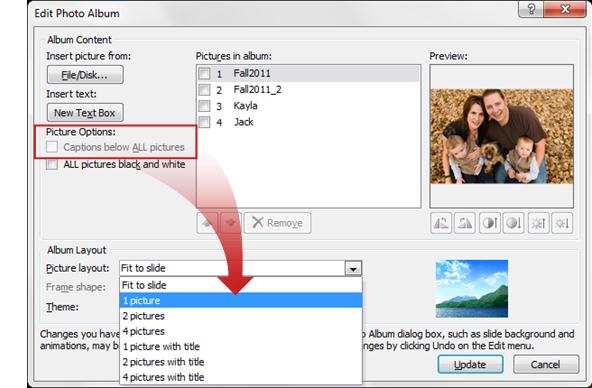
-
Click Update.
Note: By default, PowerPoint uses the picture file name as a placeholder for the caption text.
-
In Normal view, click the caption text placeholder, and then type a caption that describes the picture.
Someone essentially help to make significantly posts I might state. This is the first time I frequented your web page and so far? I surprised with the research you made to make this actual submit amazing. Wonderful job! navigate here
ReplyDeleteTo facilitate organizations with easier ways of handling operations and managing documents Excel 2010 comes in handy. It ensures operations are handled the quickest way possible.Using Excel makes calculations, maintaining spreadsheets & organizing data a lot easier. excel translator
ReplyDeletevery nice post, i certainly love this web site, carry on it} this contact form
ReplyDelete