Remove a watermark in Word 2016 for Windows
To remove a watermark, click Design > Watermark > Remove Watermark. This should remove the watermark from every page.
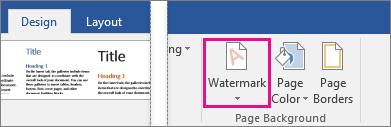
If that doesn't work, you're dealing with a watermark that was applied to a specific section of the document. To remove it, double-click to open the header area of any page the watermark is on, click the watermark to select it, and click Delete.
Excellent! Mine were in the header and footer.
ReplyDeleteI tried both the solutions above and it still did not go away
ReplyDelete