Editing your Yammer profile
| Office 365 Learning Center > Learning Path: Work like a network | |||||||||||||||
 |  | Editing your Yammer profile |  |  |  |  |  |  | |||||||
Your Yammer profile helps coworkers learn more about you and your work experience, while helping them put a face to a name. Yammer also uses your profile information to help make connections and strengthen your organization's social network.
-
In the navigation bar, click More
 .
. -
Click Edit Profile.
-
On the profile page, add your job title, department, location, expertise, contact information, and any other details you think would be useful to your coworkers.
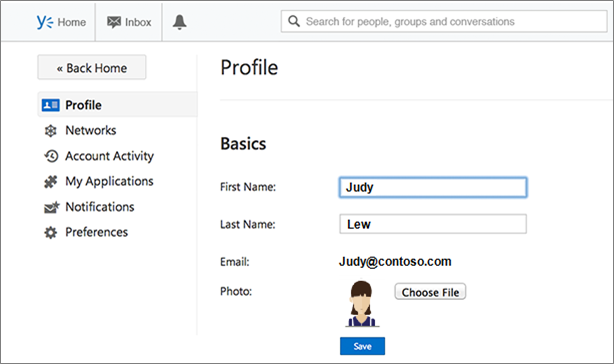
-
Upload a photo of yourself.
-
Click Save.
The next time coworkers click your name or photo, they see your profile information.
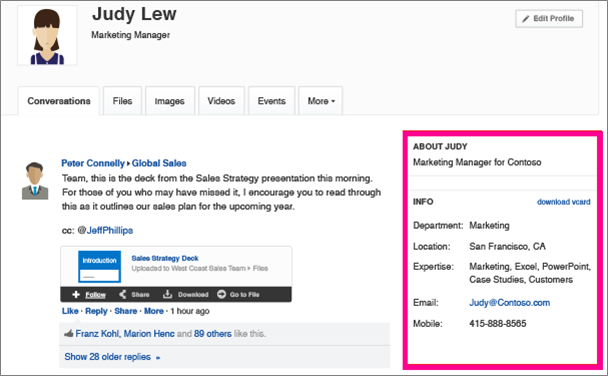
Super lækker sandwich igen igen.take away frederiksberg Jeg bliver aldrig træt af dem. Friske kvalitetsråvarer med dejlig meget fyld.
ReplyDelete