Pick a layout for your slides
Each slide layout contains placeholders for text, pictures, charts, shapes, and more. When you are arranging content on your slides, picking a slide layout that best suits your content gives you a head start.
Pick a layout when you add a new slide:
-
On the Home tab, click New Slide.
-
Pick a layout for your new slide and then click Add Slide.
Change the layout of an existing slide:
-
On the Home tab, click Layout.
-
Pick a layout that better matches the content on your slide, and then click Change layout.
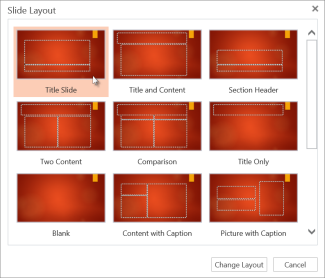
No comments:
Post a Comment