Office for iPhone videos
What is Office for iPhone? It's Word, Excel, and PowerPoint. You can install each of the apps from the App Store for free. The apps have the familiar, unmistakably Office look and feel, along with an intuitive touch experience.
After you install the apps, come back here and watch these tutorial videos. You'll learn how to sign in, open files, and get up and running in no time. You'll also learn how saving works.
Sign in to Office for iPhone
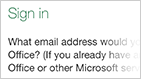
Sign in to Office for iPhone using almost any kind of Microsoft account or Office 365 account. Watch this video to learn all the details.
Open DropBox files in Office for iPhone

You can open your DropBox files in Office for iPhone. All you need to do is add DropBox as a place, and then sign in using your DropBox account. Watch this video to get started.
Up and running with Office for iPhone

What can you do in Office for iPhone? A lot. There are three apps available for the iPhone: Excel, PowerPoint, and Word. The key to getting stuff done and staying productive is the Show Ribbon button. This video will tell you all about it.
How saving works in Office for iPhone
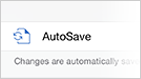
Saving is different on Office for iPhone. By default, the apps save for you, so you don't have to worry about it. But you can manually save if you want, and this tutorial will show you how.
No comments:
Post a Comment