Add or remove tiles on the Office 365 app launcher
You can get quick access to the apps you use every day by adding or removing apps in the app launcher.
Important: To be able to customize your app launcher (such as by adding or removing apps), your organization must have Exchange Online as part of your Office 365 for business subscription. (Exchange Online is used for your work or school email that you receive using Outlook or Outlook Web App.)
To add an app to the app launcher
-
Choose the app launcher
 at the top of the screen, and then choose My apps.
at the top of the screen, and then choose My apps. -
Locate the app you want and choose More options
 > Pin to app launcher.
> Pin to app launcher.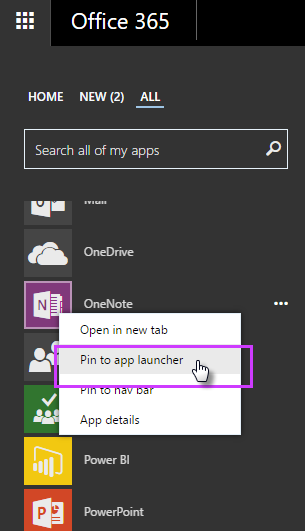
Important: Currently this feature is only available with third-party apps your Office 365 admin has installed for your entire organization.
To remove an app from the app launcher
-
Open the app launcher
 , and choose the app you want to remove.
, and choose the app you want to remove. -
Click More options
 > Unpin from app launcher.
> Unpin from app launcher.
No comments:
Post a Comment