Add a flow chart in PowerPoint Online
You can insert a flow chart into your PowerPoint Online presentation using a SmartArt graphic.
-
On the Insert tab, click SmartArt.
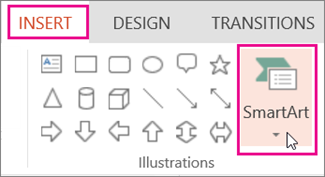
-
Pick a process flow chart such as Accent Process or Basic Bending Process.
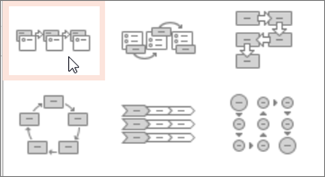
-
After the flow chart is added, replace the [Text] place holders with the steps in your flow chart.
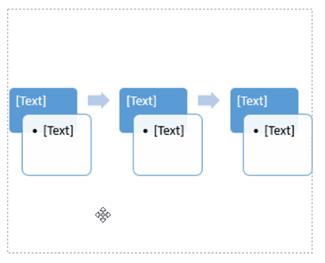
Tip: To quickly change the colors of the shapes in your flow chart, click Change Colors.
No comments:
Post a Comment