Outlook for Mac 2011 Best Practices: Find that message!
This article is part of a series Best practices for Outlook for Mac 2011. To learn about the specific parts in the series, refer to the See also links at the bottom of the page.
How to find a message from a particular person
If you want to find a message from a particular person, click in your reference folder (for example, 1-Reference), click in the Search box, and then on the Search tab, click From.
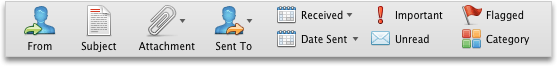
Type the person's name.
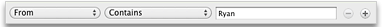
Note: You can also click in the Search box, type ryan, and then in the list, click from ryan.
How to find a message with an attachment
To find a message with an attachment, click in the Search box, and then on the Search tab, click Attachment.
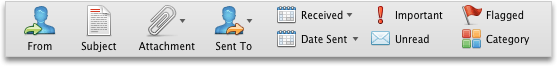
All search terms are additive, so if you want to find a message from someone with attachments, click on the commands on the ribbon (From, Attachment) to build your search.
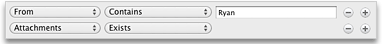
To find messages across your whole mailbox
Sometimes you can't find a message by only searching in your reference folder alone — it could be a message that you sent or it could have been misfiled. In these cases, start by searching in any folder (Inbox, 1-Reference, etc.) and then click All Mail.
If you suspect that what you are looking for might be in an accepted meeting request (and therefore is on your calendar), try upscoping to All Items.
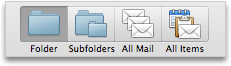
To stop searching
Once you have found the item that you are looking for and are ready to move on to your next task, on the Search tab, click Close.

See also
Outlook for Mac 2011 Best Practices: Good time management
Outlook for Mac 2011 Best Practices: Set up Outlook to work for you
Outlook for Mac 2011 Best Practices: Tame your Inbox with the 4 D's
Outlook for Mac 2011 Best Practices: Manage time with a daily review
Outlook for Mac 2011 Best Practices: Do your work with the help of Tasks
Outlook for Mac 2011 Best Practices: Write great e-mail
Outlook for Mac 2011 Best Practices: Calendars and meetings
Outlook for Mac 2011 Best Practices: Frequently asked questions
No comments:
Post a Comment