Check the spelling of a word in PowerPoint Online
As you type, PowerPoint Online will let you know when you have misspelled a word by offering suggestions for the correct spelling.
When you see the red squiggly line under a word you've typed, it means the word may be misspelled.
To correct the spelling, right-click the word, and choose the correct spelling from the list.
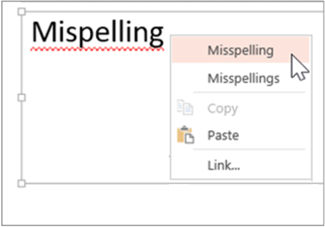
Tip: It's possible the word you've typed is spelled correctly but the PowerPoint Online dictionary doesn't recognize it. It could be a brand name, acronym, or something similar.
No comments:
Post a Comment