How Outlook E-mail Postmarking helps reduce spam
Microsoft Office Outlook 2007 introduces a feature called Outlook E-mail Postmarking that helps to reduce spam in your Inbox. This article explains what postmarking is and how you can turn it on or off.
In this article
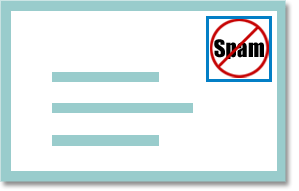
What is Outlook E-mail Postmarking?
Unlike regular postal mail, sending e-mail is free in the sense that no postage is required and it doesn't take much time or computer processing to send thousands of e-mail messages. For spammers, it is easy and cheap to send the bulk mail that we find so annoying. So, what if there was some kind of "postage" imposed on each e-mail message? The cost in this case would not be monetary, but computational, and although it would be a small burden for individuals, it would be a huge burden for spammers. Here is how this feature works:
Sending e-mail Before messages leave your Outbox, Office Outlook 2007 stamps each message with an e-mail postmark. The postmark incorporates unique characteristics of the message, including the list of recipients and the time when the message was sent. As a result, the postmark is valid only for that e-mail message. It takes some extra computer processing time to construct the postmark. As a result, it takes a little longer for messages to leave your Outbox. This is the computational cost incurred with using Outlook E-mail Postmarking.
Receiving e-mail When a recipient e-mail application that supports Outlook E-mail Postmarking receives a postmarked message, it will recognize the postmark. The postmark indicates to the recipient e-mail application that the message is not likely to be spam and is taken into account when the message is evaluated by the e-mail application's spam filter.
Why wouldn't spammers use this feature for their own benefit? Good question. Here's why: Spammers rely on being able to send thousands of spam messages per hour. To generate a postmark for each message and continue to send these at the same rate as when they were sent without postmarks, spammers would need to spend a significant amount of money to acquire more computers. Therefore, spammers are less likely to send messages that are postmarked.
What kinds of messages are not postmarked?
In the following cases, an e-mail message is not postmarked:
-
The message recipient is in the Microsoft Exchange Global Address List (GAL) of the sender's organization. If a recipient, such as a company vendor, has an external e-mail address but appears in the organization's GAL, the outgoing message is not postmarked.
-
You or an e-mail administrator in your organization has turned off the Postmarking feature. See the last section in this article for details on how to turn off postmarking.
-
Before sending a message, the Junk E-mail Filter in Outlook evaluates whether the message has spam characteristics that make it likely to be categorized as spam by the recipient's spam filter. If the message does not have spam characteristics, Outlook does not postmark the message because it is unlikely that the recipient's spam filter will determine the message to be spam.
How do I turn off Outlook E-mail Postmarking?
Outlook E-mail Postmarking is turned on by default. You can turn the feature off as follows:
-
On the Tools menu, click Options.
-
On the Preferences tab, under E-mail, click Junk E-mail.
-
Clear the When sending e-mail, postmark the message to help recipient e-mail programs distinguish regular e-mail from junk e-mail check box.
No comments:
Post a Comment