Add someone to a Lync conversation
It's easy to quickly invite someone else to join a Lync conversation that's underway:
-
Click the Invite More People button at the bottom of the conversation window.
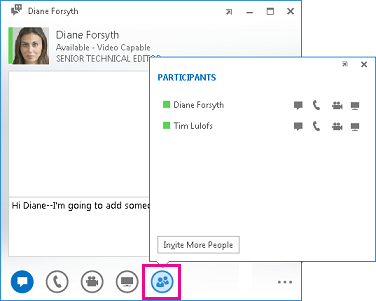
-
On the window that opens, click the listing for the contact you want to invite, or type their name or phone number in the search field.
Tip: You can also drag someone from the Lync main window into the current IM window. They get an alert and are added to the conversation.
No comments:
Post a Comment