I keep getting a reminder for a task or event
Note: This article has done its job, and will be retiring soon. To prevent "Page not found" woes, we're removing links we know about. If you've created links to this page, please remove them, and together we'll keep the web connected.
Cause: The reminder for a past task or calendar event has not been dismissed.
Solution: Dismiss the reminder.
-
When the reminder appears again, click Dismiss.
Cause: The reminder is for a recurring task or calendar event.
Solution: Clear the reminder for the event.
-
Open the event.
-
On the Meeting tab, click the Reminder pop-up menu, and then click None.
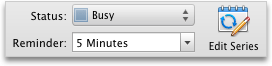
Solution: Clear the reminder for the task.
-
Open the task.
-
Click the arrow next to Follow Up, and then click Add Reminder.
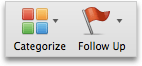
-
Clear the Reminder check box, and then click OK.
No comments:
Post a Comment