Can I set mirror margins in Word Online?
If you're familiar with the desktop version of Word, you know you can use mirror margins to set up facing pages for double-sided documents, such as books or magazines. Word Online preserves mirror margins already in your document, but it doesn't yet provide a way to add them.
If you have the Word desktop application, click Open in Word to open the document and create the mirror margins.
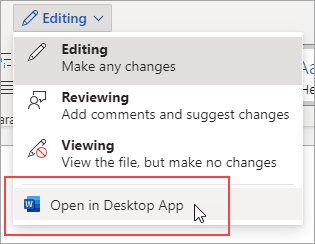
When you're done and you've saved the document, you can edit the document in Word Online, and it will preserve the mirrored margins.
To learn more, see Set mirror margins for facing pages in Word 2013 or Change page margins in Word for Mac 2011. If you don't have Word, you can try or buy it in the latest version of Office now.
Tip: Word Online works seamlessly with Word and other Office desktop programs, and we update it based on input like yours. For the latest feature announcements, visit the Office Online blog.
No comments:
Post a Comment