
-
Go to View and select Ruler.
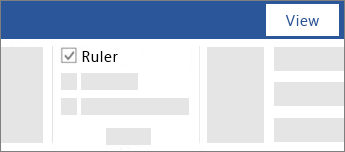
-
To show the vertical ruler
-
Go to File > Options > Advanced.
-
Select the Show vertical ruler in Print Layout view under Display.
-
Show the rulers
-
Go to View and select Ruler.
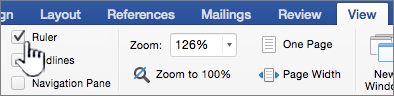
-
If the vertical ruler doesn't show, make sure you're in Print Layout view. If it still doesn't show, you might need to turn the ruler on.
-
Go to Word > Preferences > View (under Authoring and Proofing Tools).
-
Then, in the View dialog box, select the Vertical ruler box.
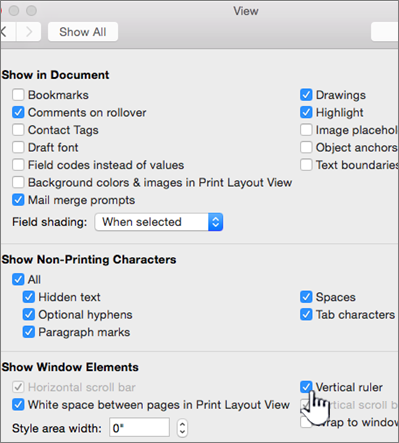
-
Change the unit of measure
You can change the unit of measurement displayed on the rulers, to do this:
-
Go to Word > Preferences > General (under Authoring and Proofing Tools).
-
In Show measurement in units of, select the unit of measurement you want to use.
-
Go to View and select Ruler.
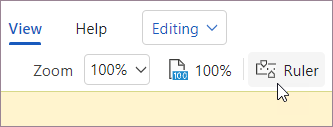
ReplyDeleteI never thought it was possible to recover stolen cryptocurrency due to my past experience trying to recover $228k that was stolen from my usdt w.a.l.l.e.t; until I read an article on this webpage www.thedailychargeback.com , I summited all documents needed to carryout the recovery operation, they successfully recover $205k from what I lost, I advice anyone having problems with lost or stolen cryptocurrency issues to reach to them.