Some browsers, including Internet Explorer, Firefox, and Safari, don't support Teams calls and meetings.
While it's best to download the Teams app or use a different browser, you can join a call or meeting on one of these browsers and use your phone for audio. You'll just have some limitations. Here's what you can expect.
Notes:
-
If your meeting doesn't have a dial-in number, you won't be able to join it on the web. You need audio to participate in a meeting or call.
-
For more on supported browsers, check out Limits and specifications for Teams.
What'll work
Tons of great Teams calling and meeting features will still be available to you in unsupported browsers, including:
-
PowerPoint sharing
-
Whiteboard sketching
-
Meeting notes
-
Participant list
-
Meeting info
-
Recording
-
Live captions
What won't
Unfortunately, some important features won't be available, including:
-
Video
-
Audio
-
Desktop, window, and app sharing
Use your phone for meeting audio
If you join a meeting on a browser that doesn't support calling or meetings and there's a phone number in the meeting invite, then you'll need to use a phone for audio. You can either have Teams call you or dial in manually.
Have Teams call you
Follow the prompts to have Teams call you.
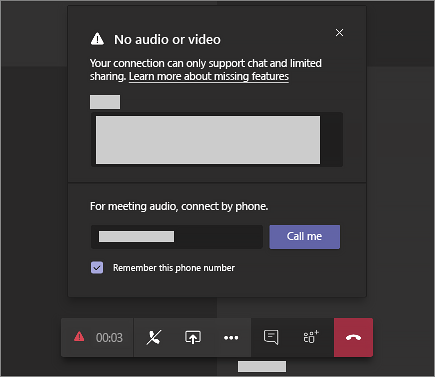
Dial in manually
There are a couple of ways you can dial in manually:
-
Use the phone number in the meeting invitation
-
Join the meeting online, then select More options
 > Show call info and use the dial-in information or have Teams call you there
> Show call info and use the dial-in information or have Teams call you there
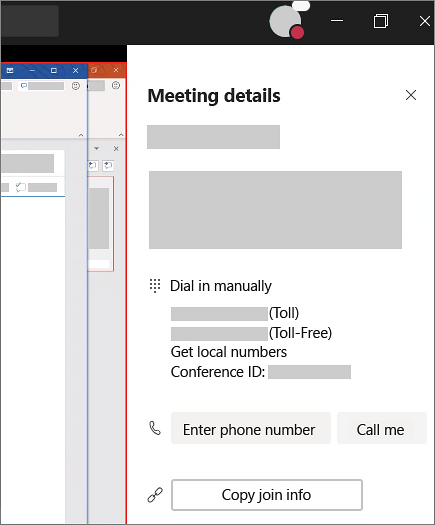
ReplyDeleteI never thought it was possible to recover stolen cryptocurrency due to my past experience trying to recover $228k that was stolen from my usdt w.a.l.l.e.t; until I read an article on this webpage www.thedailychargeback.com , I summited all documents needed to carryout the recovery operation, they successfully recover $205k from what I lost, I advice anyone having problems with lost or stolen cryptocurrency issues to reach to them.