During a Lync Meeting, you might have a situation that requires input from someone who isn't a part of the meeting. You can contact the person right away to join the meeting, either by sending an email invitation or making a call from Lync. If the person is available and accepts your invitation to join the meeting, you can quickly get the input you need.
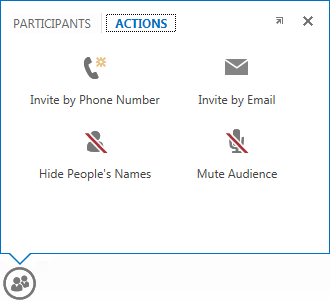
Point to the People icon and select ACTIONS.
To invite via email
-
Select Invite by Email and copy the meeting join information from the Invite by Email dialog box. This includes both the meeting link and the information to dial into the meeting.
-
Paste the information into an email message, and send it to the people you want to invite to the meeting.
To invite via a phone call¹
-
Select Invite by Phone Number, type a phone number for the person you want to call, and select Call.
-
The person you call will be added to the audio part of the meeting.
¹ This option is available only if the meeting organizer is set up for dial-in conferencing. To learn more, contact your technical support personnel.
ReplyDeleteI never thought it was possible to recover stolen cryptocurrency due to my past experience trying to recover $228k that was stolen from my usdt w.a.l.l.e.t; until I read an article on this webpage www.thedailychargeback.com , I summited all documents needed to carryout the recovery operation, they successfully recover $205k from what I lost, I advice anyone having problems with lost or stolen cryptocurrency issues to reach to them.