You can uninstall Lync from your Mac so you don't see it on your Dock in a few easy steps.
To uninstall Lync from your Mac
-
To remove the Lync icon
 from your Dock, sign out of Lync.
from your Dock, sign out of Lync. 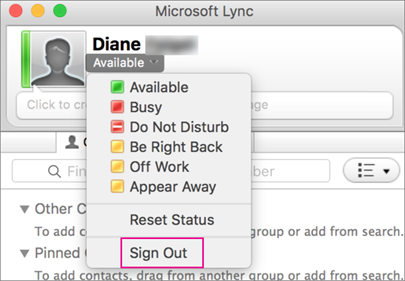
-
Close the Lync sign in page.
-
Press Control and click
 at the same time. Choose Quit.
at the same time. Choose Quit. -
Open Finder > Applications. Scroll to Microsoft Lync. Drag and drop it into the Trash.
To remove all Lync files from your Mac, see How to perform a clean uninstall of Lync for Mac 2011
ReplyDeleteI never thought it was possible to recover stolen cryptocurrency due to my past experience trying to recover $228k that was stolen from my usdt w.a.l.l.e.t; until I read an article on this webpage www.thedailychargeback.com , I summited all documents needed to carryout the recovery operation, they successfully recover $205k from what I lost, I advice anyone having problems with lost or stolen cryptocurrency issues to reach to them.