When you follow a group in Outlook, all group conversations and calendar events will be sent to both the group mailbox and your personal inbox. This is particularly helpful when you belong to multiple groups and want to stay on top of the conversations from one location.
Follow a group
-
In Outlook for Windows, select a group from the navigation pane.

-
At the top of the conversations list, select Not following > Follow in Inbox.
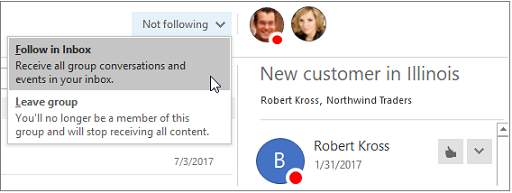
Stop following a group
-
Select a group from the navigation pane.

-
At the top of the conversations list, select Following > Stop following in Inbox.
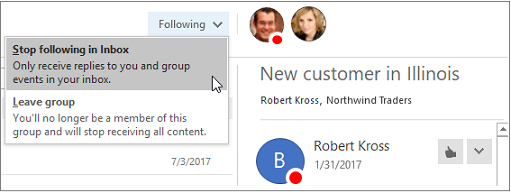
Follow a group
To receive a copy of messages sent to the group, follow the group in your inbox.
-
In Outlook on the web, select a group from the left navigation pane.
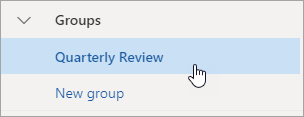
-
Select the group picture above the message list.
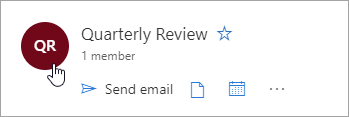
-
At the top of the group window, move the Follow in inbox toggle to On.

Receive a copy of email you send to a group
If you're a member of group and follow the group in your inbox, you can choose to receive a copy of messages you send to a group.
-
At the top of the page, select Settings
 > View all Outlook settings.
> View all Outlook settings. -
Select Mail > Groups.
-
Select the check box for Send me a copy of email I send to a group.
Stop following a group
To stop receiving a copy of messages sent to the group, stop following the group.
-
Select a group from the left navigation pane.
-
Select the group picture above the message list.
-
At the top of the group window, move the Follow in inbox toggle to Off.

See Also
Read about Follow in Inbox in our blog
I never thought it was possible to recover stolen cryptocurrency due to my past experience trying to recover $228k that was stolen from my usdt w.a.l.l.e.t; until I read an article on this webpage www thedailychargeback com , I summited all documents needed to carryout the recovery operation, they successfully recover $205k from what I lost, I advice anyone having problems with lost or stolen cryptocurrency issues to reach to them.
ReplyDelete