If you're signing in to Outlook.com with a personal Microsoft account, simply select the check mark icon to access Microsoft To Do directly from the tasks pane on Outlook.com.
Please know, however, that Microsoft To Do does not currently support certain features available in Outlook Tasks, like the start and end dates, task status, task completion percentage, priority levels, task work hours, task colors, or the option to format text in notes. If you would prefer to use these features, you can access Outlook Tasks in the tasks pane by toggling The new Tasks off in the top right corner.
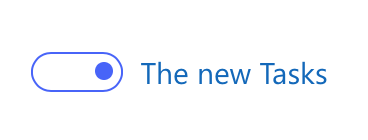
Our task pane is becoming available to users on Outlook.com in stages. If you don't yet see the feature on Outlook.com, please bear with us while we work to bring it you.
Please note that this is currently only available for users logging in with a personal Microsoft account on Outlook.com. We do, however, plan to bring this functionality to work and school accounts as well as other platforms in the future.
No comments:
Post a Comment