Did you know that you can search Office Online right from within the 2007 Microsoft Office system? When you're connected to Office Online from your 2007 Microsoft Office programs, you can find all the latest online content either on the program Spotlight or the Help Viewer.
Automatically update content on the Spotlight
The Spotlight feature is a section in the File New dialog box of Microsoft Office Word 2007, Microsoft Office Excel 2007, Microsoft Office PowerPoint 2007, and in the Getting Started dialog box for Microsoft Office Visio 2007 and Microsoft Office Access 2007. This section contains featured articles, tips, and links to Office Online templates, trainings, downloads, and more.

You can turn on the automatic content updates from Office Online by clicking the link on the orange bar at the bottom of the Spotlight. Once you're connected, an Updates: On link at the bottom right of the Spotlight will appear indicating that you're connected to Office Online.
Connect to Office Online from the Help Viewer
The Help Viewer is the new version of the Microsoft Office Help Window. To optimize your experience, we've combined all the functionality of the old versions of Microsoft Office task panes including the Help Pane, Search Pane, Table of Contents Pane, and Getting Started Pane into a single Help viewer that is directly connected to Office Online.
By connecting from the Help Viewer, you can access articles, tips, clip art, templates, online training, downloads, and services on Office Online to enhance how you work with different versions of the Microsoft Office programs. You can also find information to help you understand the new features and components of the 2007 Microsoft Office suites without leaving the Help Viewer.

To connect to Office Online, click Connection Status at the bottom of the Help Viewer, and then choose Show content from the Internet.
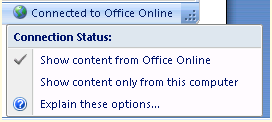
You talk: We listen and respond
One of the biggest innovations that began with version 2003 was the opportunity to get feedback on our Help. Customers who are connected to the Web can send comments and feedback on the content they see in Help. We use this feedback to drive the development of new content and to update current help topics as needed. Connected customers have access to updated help topics.
The power of the feedback loop is that we can get better, more actionable feedback. It's one thing to say that customers need more assistance; it's quite another to have the richness of feedback from the customer that tells us what they were looking for, what they couldn't find, or what they found but couldn't use. We also use the feedback to identify trends that assist us in creating better Help for new features. The 2007 Office system Help was developed with the benefit from having feedback from thousands of Office customers.
We make continual improvements to Office Online based on feedback we get from customers like you. Tell us what you think and let us know what we can do to make Office Online better for you. We're listening.
No comments:
Post a Comment