Dark mode changes the default bright background color in Outlook.com and Outlook on the web to a darker color, which is easier on the eyes in low-light environments or if you prefer less bright interfaces.
Note: Dark mode is only available in the new Outlook.com and Outlook on the web experience.
How do I turn on dark mode?
-
At the top of the page, select Settings
 .
. -
Select the toggle next to Dark mode.
Does dark mode support themes?
Currently, dark mode only supports the default blue theme.
Why does my reading pane have a dark background?
When dark mode is turned on, the reading pane has a dark background to reduce eye strain. You can make the reading pane brighter by selecting  at the top of the reading pane. If you don't see the button, select
at the top of the reading pane. If you don't see the button, select  .
.
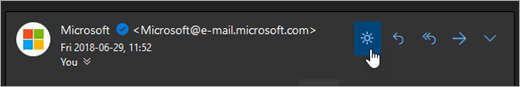
How do I see the original message formatting?
To see the original message formatting, select  at the top of the reading pane.
at the top of the reading pane.
No comments:
Post a Comment