Create a form
-
Select
 New Form or New Quiz.
New Form or New Quiz. -
Type a title for your form. You can also provide an optional subtitle for it.
-
Select
 Add new to add a question. You can choose to add Choice, Text, Rating, or Date questions. Select the drop-down list to see more question types, such as Ranking, Likert, File upload, Net Promoter Score, and Section.
Add new to add a question. You can choose to add Choice, Text, Rating, or Date questions. Select the drop-down list to see more question types, such as Ranking, Likert, File upload, Net Promoter Score, and Section.
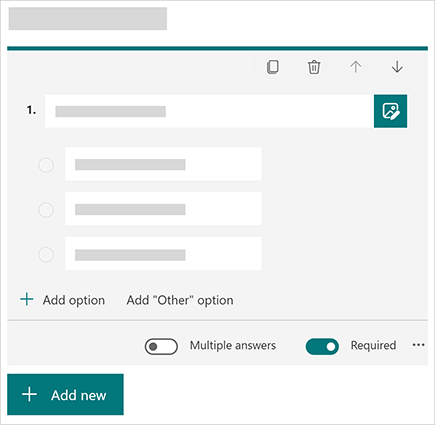
Preview your form
-
Select Preview at the top of the design window to see how your form will look on a computer or mobile device.
-
Select Back to continue editing your form.
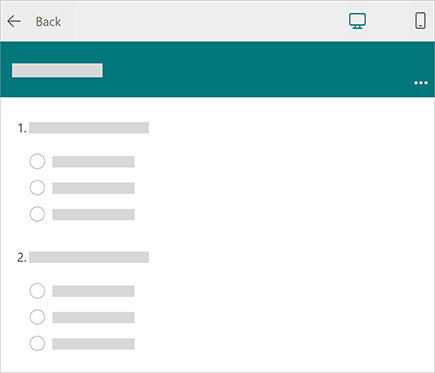
No comments:
Post a Comment