If your shapes have shape data, you can run the Database Export Wizard to create a database table containing that data.
Note: The difference between the Database Export Wizard and the Export to Database dialog box (on the Tools menu) is that the wizard takes you through the process step by step. If you're comfortable working without the wizard's guidance, you may find the Export to Database dialog box more streamlined.
How shapes, records, tables, and fields relate in a database
Each shape in a drawing is represented by a record (or row) in a database table, and each ShapeSheet cell is represented by a field (or column). Data in a ShapeSheet cell appears as a value in the corresponding database table field.
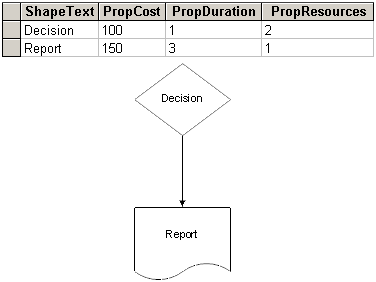
The Database Export Wizard and ODBC
The Database Export Wizard exports Microsoft Office Visio data to database tables created in database programs that are Open Database Connectivity (ODBC)-compliant, such as Microsoft Office Access and Microsoft SQL Server.
ODBC is an industry standard that Microsoft programs can use to access, view, and modify data from databases.
To determine whether your database program is ODBC-compliant, check the program's documentation.
No comments:
Post a Comment