Remove names from a contact group
Getting email addressed to a group you're not part of anymore can be annoying. To make sure you don't do that yourself, you can remove names from a contact group (formerly called a "distribution list") like this:
-
On the Navigation bar, click People to view your contacts.

-
Double-click the contact group to open it.
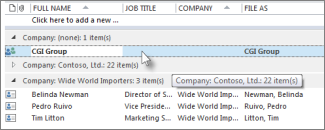
-
Select the names you want to remove from the group, and then on the Contact Group tab, click Remove Member.
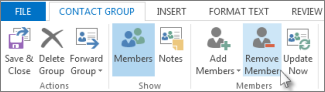
-
Click Save & Close.
No comments:
Post a Comment