Change or sort the order of slides
Why?
You can easily organize a presentation by dragging slides to where you want them in a presentation. Here's how you can order slides in Slide Sorter, but you can also do this in the navigation pane, in normal view.
How?
-
On the View menu, click Slide Sorter.
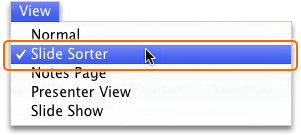
-
Drag a slide to where you want it. For example, move slide 3 to follow slide 1.
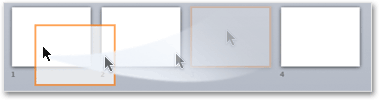
No comments:
Post a Comment