Display the three-line AutoPreview for messages
For a way to quickly scan your Inbox, try AutoPreview, where the first three lines of each message are displayed in the message list, along with the sender's name and the subject line.
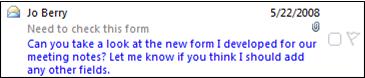
-
On the View menu, click AutoPreview.
Note: You can apply AutoPreview to any of your mail folders, like Sent Items and Drafts, but first you have to turn AutoPreview on for each folder.
If you'd like to see that three-line preview for unread messages only, you can set that up too. Unread messages are shown in bold.
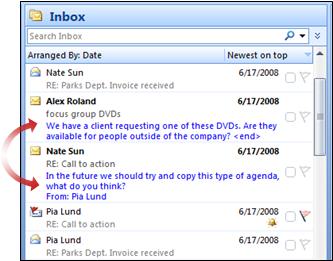
Preview the first three lines of unread messages only
-
On the View menu, point to Current View, and then click Customize Current View.
-
Click Other Settings, and then click Preview unread items.
No comments:
Post a Comment