Change the the look and feel of your presentation with themes
You can easily change the look and feel of your presentation by applying a different theme. Themes have associated color schemes, fonts, and effects to help give your presentation a unified, polished appearance.
-
On the Design tab, pick a theme.
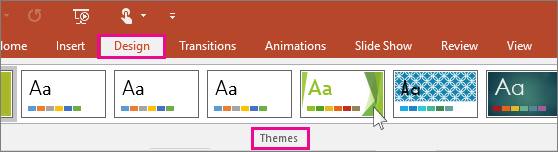
-
In the Variants group, select a color variation that you like.
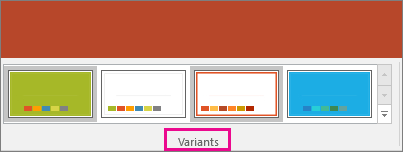
Tip: To preview how the current slide looks with a particular theme applied, rest your pointer on the thumbnail of that theme.
To view more themes, on the Design tab, click More
 .
.
No comments:
Post a Comment