Buy a domain name from the Office 365 admin center
If you don't already have your own domain, you can easily buy one from Office 365, or from another domain reseller or registrar. You get a domain name when you sign up for Office 365, for example, fourthcoffee.onmicrosoft.com. But you may want to use a custom domain name instead, like fourthcoffee.com.
To set up a domain to use it with Office 365, you must own a domain and change some of the DNS records for your domain.
Caution: Some domain registrars or DNS hosting providers don't allow creating all the DNS records required by Office 365. Registrars listed here support all the needed records. If you already have a domain with another provider, or you're thinking of using a different registrar, learn about potential service limitations with some providers.
After you register your domain (at a domain registrar), you sign in to Office 365 as an admin and set up your domain so you can use it with your email address and other services.
Buy a domain name from the Office 365 admin center
You can buy a domain from Office 365 when you're signed in to the portal. After you buy the domain, we'll set up automatically to work with your Office 365 services.
-
Sign in to Office 365 with your work or school account.
-
On the Admin page, on the left, choose Settings, and then Domains.

-
On the Domains page, choose Buy domain.
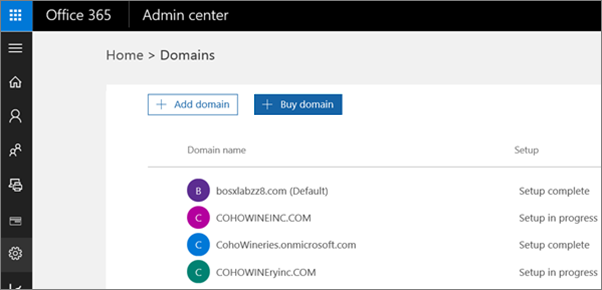
You'll step through a wizard to choose a domain name and pay to register it.
Buy a domain from another domain registrar that supports all DNS records required for Office 365
If you want to buy a domain from a domain registrar other than GoDaddy, choose one that supports all DNS records needed by Office 365 services. For example, use one of the following registrars.
Transfer your domain to a different domain registrar
If your domain is managed by a provider that doesn't support all the necessary DNS records, you can transfer it to a different registrar. When you transfer the domain, you change who you send payments to in order to renew and keep your domain name.
Request the transfer at the registrar that you want to move your domain to. Look on their website for an option such as Transfer DNS. Be aware that after they make the changes, it can take a few days update across the Internet.
Buy a domain name from the old Office 365 admin center
If you're still using it, you can buy a domain from the old Office 365 admin center when you're signed in to the portal. After you buy the domain, we'll set up automatically to work with your Office 365 services.
-
Sign in to Office 365 with your work or school account.
-
On the Admin page, on the left, choose Domains.
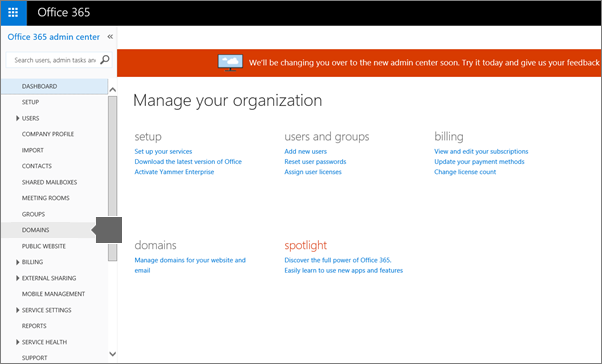
-
On the Manage domains page, choose Buy domain.
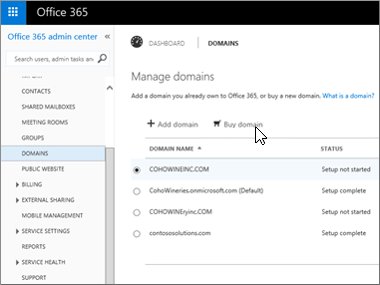
You'll step through a wizard to choose a domain name and pay to register it.
Microsoft Office Tutorials: Buy A Domain Name From The Office 365 Admin Center >>>>> Download Now
ReplyDelete>>>>> Download Full
Microsoft Office Tutorials: Buy A Domain Name From The Office 365 Admin Center >>>>> Download LINK
>>>>> Download Now
Microsoft Office Tutorials: Buy A Domain Name From The Office 365 Admin Center >>>>> Download Full
>>>>> Download LINK tp
Microsoft Office Tutorials: Buy A Domain Name From The Office 365 Admin Center >>>>> Download Now
ReplyDelete>>>>> Download Full
Microsoft Office Tutorials: Buy A Domain Name From The Office 365 Admin Center >>>>> Download LINK
>>>>> Download Now
Microsoft Office Tutorials: Buy A Domain Name From The Office 365 Admin Center >>>>> Download Full
>>>>> Download LINK 8X