Use Publisher to remove pages from a newsletter
Newsletters typically have single pages for the first and last page and two-page spreads for the rest of the pages. So when you delete a newsletter page, think about if you want to delete a two-page spread or just a single page.

-
Right-click the page you want to remove and select Delete.
-
In the Delete Page dialog choose to which page or pages you want to remove.
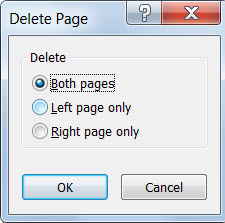
-
Click OK.
No comments:
Post a Comment