Show or hide gridlines on a worksheet
If you're familiar with using gridlines in Excel, you might be wondering how to show or hide them in an Excel Online worksheet. Although the web app shows or hides existing gridlines, it doesn't yet provide a way to show or hide them.
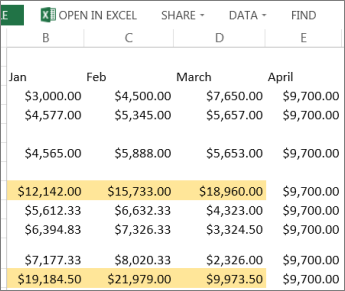
You can either show or hide gridlines on the worksheet from Excel desktop application.
-
If you have Excel desktop application, click Open in Excel.
-
In Excel, click View and check Gridlines to show gridlines and uncheck to hide them.
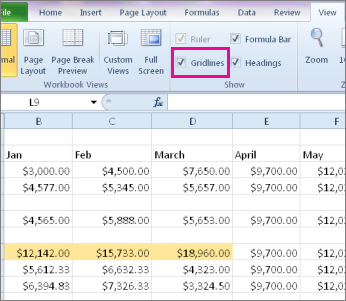
After you're done editing your worksheet, save it and it'll automatically be stored where you opened it in Excel Online.
Excel Online works seamlessly with the Office desktop programs. Try or buy the latest version of Office now.
To check on updates to Excel Web App features, visit the Microsoft Excel blog.
No comments:
Post a Comment