Set the language on a Word 2007 document in the Translation Management Library
Important: The integration between the Translation Management Library and Office Word 2007 is available only in Microsoft Office Professional Plus 2007, Microsoft Office Enterprise 2007, and Microsoft Office Ultimate 2007, and in the stand-alone version of Office Word 2007.
Note: For general information about working with multiple languages in Office 2007, see Add a language or set language preferences in Office 2007 and Check spelling and grammar in a different language.
The Translation Management Library is available on a Microsoft Office SharePoint Server 2007 site and is designed specifically to store Microsoft Office Word 2007 documents and their translations. The library tracks the relationships among a source document (an original version of a document) and its translations, and it groups all of these documents together to make them easy to find.
The first time that you save a document to a Translation Management Library from within Office Word 2007, you are prompted to enter a required value for the Language property in the Document Information Panel. The Document Information Panel is displayed within Office Word 2007 and contains fields for the document metadata. You can use the panel to enter important metadata about a file anytime you want, without having to leave Office Word 2007.
The value that you enter for the Language property is used by the Translation Management workflow to assign a task to the correct translator in the Translators list. It is important to understand that the Language property is metadata used only by the Translation Management workflow, and that the Language property is different from the base property in the document itself that determines which spell checker and dictionary to use. Find links to more information about language settings in the See Also section.
Set the language on the current document
The first time that you save a document to a Translation Management Library, you are required to enter a value for the Language property. By using the Document Information Panel, you can set the document properties at any time from within Office Word 2007.
-
Click the Microsoft Office Button
 .
. -
Point to Prepare, and then click Properties.
-
If necessary, on the Document Information Panel, click Translation Document Properties - Server.
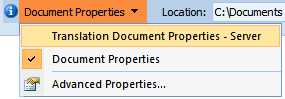
-
In the Language list, click the language for the document.
Note: The value that you enter for the Language property is used by the Translation Management workflow to assign a task to the correct translator in the Translators list. The Language property is used by the Translation Management Library and workflow — this property is different from the base property in the document itself that determines which spell checker and dictionary to use. Find links to more information about language settings in the See Also section.
-
Click the Microsoft Office Button
 .
. -
Click Save As.
No comments:
Post a Comment