Quick Reference: Start or Join an Unscheduled Conference Call
You can make unscheduled phone conference calls to selected contacts or a group in your Contact List. You can also start a conference call from your mobile phone or from a new phone number that you specify, such as to a hotel room number when you are traveling.
Start an unscheduled conference call
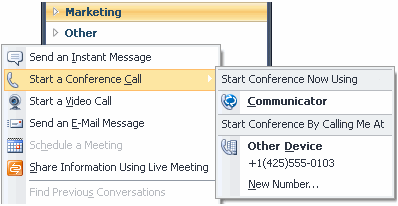
| How to | |
| Start an unscheduled conference call with multiple contacts or a group | 1. In the Contact List, do one of the following:
|
Join an Unscheduled Conference Call
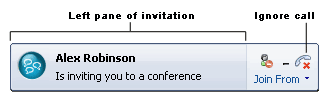
| How to | |
| Join a conference call | In the conference invitation alert, click the left pane. The alert appears in the bottom right of your computer screen. |
| Join a conference call from another device or phone number | In the conference invitation alert, click Join From, and then select one of the following:
|
| Slide 7 of 11 |
For more information see Placing and Receiving Phone Conference Calls.
No comments:
Post a Comment