Insert the date in a footer
To add the date at the bottom of every printed page, insert the date in your worksheet's footer. You can also add the date to the top of every printed page.
-
Click Insert > Header & Footer.
-
Click the left, center, or right footer box at the bottom of the worksheet.
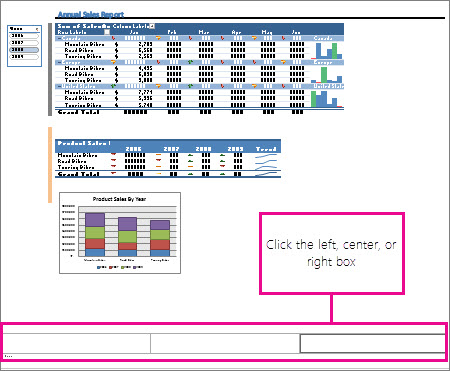
-
Click Design > Current Date.
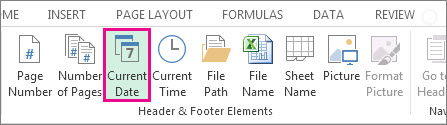
-
Click anywhere in the worksheet, and then click View > Normal.
Why can't I see the header in my workbook?
Click View > Page Layout. Footers show up only in Page Layout view, Print Preview, and on printed pages.
No comments:
Post a Comment