Get SharePoint Server 2007 training on your desktop
Explore Office SharePoint Server 2007 with training from Microsoft experts, right from your desktop. Download a simple file to get the grand tour of the latest features and changes, including automated workflows to track approval cycles, business dashboards showing how well you are performing on your goals, and syncing documents to Outlook. The training, which includes articles, videos, and interactive tutorials, will lead you step-by-step through the rich features of Office SharePoint Server.
We offer two training editions. If you just want to view the training on your desktop, then download our Standalone Edition. After you install the training, you'll see an icon on your desktop that will make it easy to find the training when you need it.
For our Portal Edition, you'll need to enlist the help of your friendly IT team. They can install it on your company's Office SharePoint Server 2007 site. Then they can even track who has used the training, and what trainings they've taken.
Download Now
Install on your desktop
Deploy on your SharePoint Server
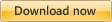 Download the Portal Edition for server administrators to deploy on a SharePoint Server site.
Download the Portal Edition for server administrators to deploy on a SharePoint Server site.
Training topics included
Collaboration
-
Finding your way around a team site
-
Understanding permissions
-
Customizing a team site
-
Linking calendars to Outlook
-
Adding Web Parts
-
Collaborating in libraries, lists, and workspaces
-
Using blogs and wikis to share information
Enterprise Content Management
-
Document management
-
Protecting files
-
Using workflows
-
Records management
-
Creating and publishing Web pages
-
Improving compliance and support litigation discovery
Search
-
Finding files, Web sites, information, and people
Portals and personalization
-
My Sites
-
Targeting content to specific audiences
-
Managing access to your My Site
Business processes and forms
-
Streamlining business processes with forms and workflow
-
Gathering information with browser-compatible forms
-
Designing custom workflows using SharePoint Designer
Business intelligence
-
Sharing Excel workbooks as interactive reports
-
Working with a Report Center site
-
Using dashboards to drive decisions
-
Understanding Filter Web Parts
-
Integrating external data
No comments:
Post a Comment