Check spelling and grammar in a different language in Office 2016 for Mac
You're quoting from, say, a British document, and see the word "colour" flagged as misspelled. When that happens, you can mark the selected text as UK English.
-
On the Tools menu, click Language, and then select your language.

If you want to change the default language for all new documents (Word and PowerPoint only):
-
On the Tools menu, click Language, and then select your language.

-
Click Default.
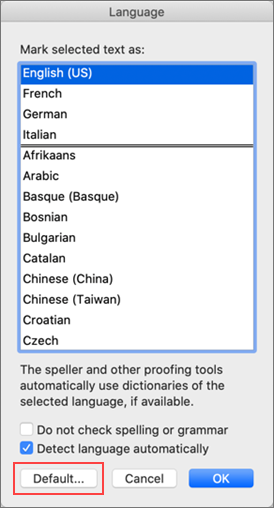
-
Click Yes in the confirmation box.

Note: Documents created previously will not be affected.
Having trouble setting the language to check spelling and grammar? Contact us.
No comments:
Post a Comment