Change the spacing between lines or paragraphs
Which Office program are you using?
Word
You can control the vertical space between the lines of text in your document by setting the line spacing, such as double space. Or, you can change the vertical space between paragraphs in your document by setting the spacing before or spacing after paragraphs.
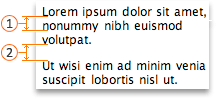
 Line spacing
Line spacing
 Spacing between paragraphs
Spacing between paragraphs
Do any of the following:
Change the spacing between lines
-
Select the text in which you want to change line spacing.
-
On the Home tab, under Paragraph, click Line Spacing
 , and then click the line spacing that you want.
, and then click the line spacing that you want.
Change the spacing between paragraphs
-
Select the paragraphs for which you want to change paragraph spacing.
Note: Select the bulleted list that you want to format.
-
On the Home tab, under Paragraph, click Line Spacing
 , and then click Line Spacing Options.
, and then click Line Spacing Options. -
Under Spacing, in the Before or After boxes, enter the paragraph spacing that you want.
Change the spacing between lines or paragraphs for all new documents
When you create a new document, Word uses the Normal template to determine the settings, such as the spacing between lines and between paragraphs. If you change the settings in this template, all new documents that you create will use the new settings.
-
On the File menu, click Open, and then double-click /Users/ username/Library/Application Support/Microsoft/Office/User Templates/Normal.dotm.
Tip: If you are using Mac OS X 10.7 (Lion), the Library folder is hidden by default. To browse to the Library folder from the Open dialog box, press COMMAND + SHIFT + G , and in the Go to folder box, type ~/Library.
-
Double-click Normal.dotm.
The Normal template opens.
-
On the Home tab, under Paragraph, click Line Spacing
 , and then do any of the following:
, and then do any of the following:
| To | Do this |
| Change the spacing between lines | Click the line spacing that you want. |
| Change the spacing between paragraphs | Click Line Spacing Options, and then under Spacing, in the Before or After boxes, enter the paragraph spacing that you want. |
-
Save and close the Normal template.
See also
PowerPoint
You can control the vertical space between the lines of text in your document by setting the line spacing, such as double space. Or, you can change the vertical space between paragraphs in your document by setting the spacing before or spacing after paragraphs.
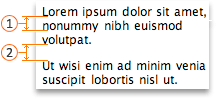
 Line spacing
Line spacing
 Spacing between paragraphs
Spacing between paragraphs
Do any of the following:
Change the spacing between lines
-
Select the text in which you want to change line spacing.
-
On the Home tab, under Paragraph, click Line Spacing
 , and then click the line spacing that you want.
, and then click the line spacing that you want.
Change the spacing between paragraphs
-
Select the paragraphs for which you want to change paragraph spacing.
-
On the Home tab, under Paragraph, click Line Spacing
 , and then click Line Spacing Options.
, and then click Line Spacing Options. -
Under Spacing, in the Before or After boxes, enter the paragraph spacing that you want.
No comments:
Post a Comment