Change bullet style
If you want a bullet style other than round black circles, do this:
-
Select the entire bulleted list. The bullets won't appear selected.
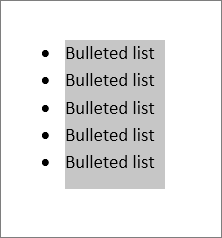
-
Click Home, and then click the arrow next to Paragraph>Bullets.

-
Choose another bullet style from the Recently Used Bullets list or the Bullet Library.
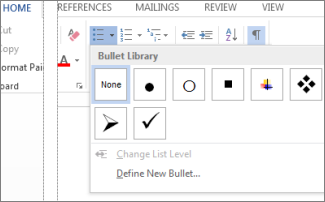
Note: If the bullet you want isn't in the library, click Define New Bullet, and then click Symbol, Picture, or Font to add a new bullet style to the library.
No comments:
Post a Comment