Animate bullet points one at a time
To show your talking points one bullet at a time, do this:
-
Select the bulleted list.
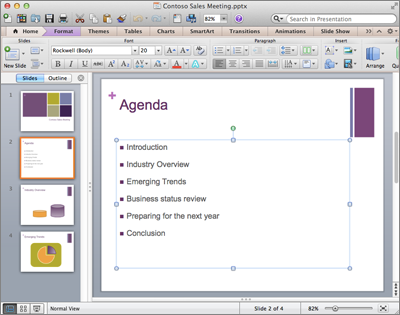
-
On the Animations tab, under Entrance Effects, choose an animation effect.
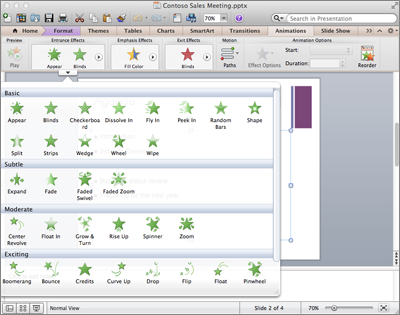
-
Preview your animation by clicking Play from the Animations tab.
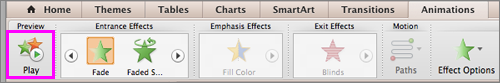
Notes: You'll want to make sure On Click is selected if you want your bullets to appear one at a time.
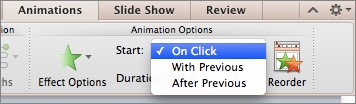

No comments:
Post a Comment