Add a contact from the Global Address List
Maybe you want to make a note of important dates for contacts, such as their birthday or hiring data, or be able to get in touch with them when you're not connected to Exchange. When you add someone from the Global Address List (GAL) to your contacts, you can personalize that person's contact information on your computer without changing anything in the GAL.
-
On the Navigation Bar, click People.
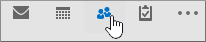
-
In the Find group, type in the name of the person you want to add in the Search People box or click Address Book to look them up.
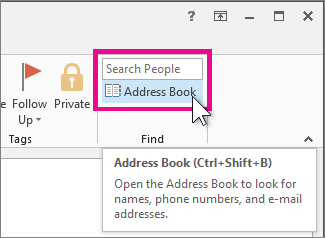
-
Click the name of the person you want to add and click Add to Contacts.
No comments:
Post a Comment