Rotate a text box
You can rotate a text box so it appears sideways, at a right or left angle, and even upside down.
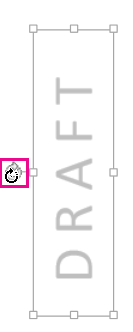
-
Select the text box and place your finger or mouse pointer over the rounded arrow
 at the top of the text box.
at the top of the text box. -
When the cursor turns into a darker, rounded arrow
 , turn the text box in the direction you want.
, turn the text box in the direction you want.
No comments:
Post a Comment