Where is Save As?
The Save As feature in Word, Excel, and PowerPoint has been replaced by Save a Copy. To save a copy of a file, do the following:
-
Tap File > Save a Copy.
-
Choose where you want to save the file.
-
Enter a file name and then tap Save a Copy.
Important: The Office apps automatically save as you work. To avoid overwriting your original file, save a copy before you start making changes.
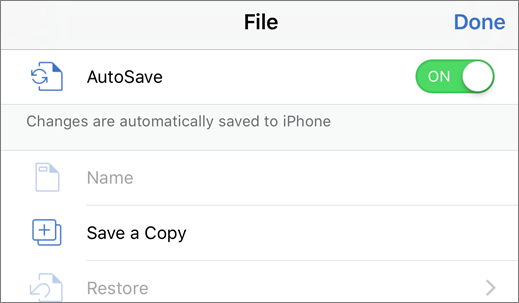
Save a new file
To save a newly created file, do the following:
-
Tap File > Name.
-
In the list of locations on the left side of the screen, choose the cloud service of your choice.
-
Enter a file name and tap Save.


No comments:
Post a Comment