Delete To, Cc, or Bcc suggested recipients
Outlook 2013 suggests recipient names and email addresses as you type inside the To, Cc, and Bcc boxes. You can delete suggestions in the Auto-Complete List you no longer want.
-
Select the unwanted suggested name or email address by using the Up Arrow or Down Arrow key.
-
Press Delete or click
 .
.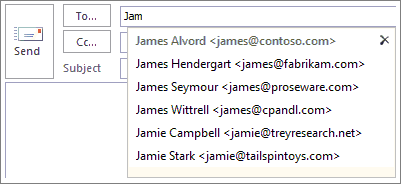
There's a fast way to clear all entries from the Auto-Complete List.
-
Click File > Options > Mail.
-
Under Send messages, click Empty Auto-Complete List.
As you send messages, recipients become Auto-Complete List entries. If you don't want Outlook to suggest recipients, turn off the Auto-Complete List.
No comments:
Post a Comment