Buy or remove licenses for your Office 365 operated by 21Vianet subscription
Note: This article applies only to Office 365 operated by 21Vianet in China.
As an admin, you can increase or reduce the number of licenses that you originally bought. The cost is prorated for the rest of the subscription term. You have to use the same payment method that you used when you bought the original licenses.
Buy or reduce licenses
-
Sign in to Office 365 operated by 21Vianet.
-
Select the app launcher icon
 in the upper-left and choose Admin.
in the upper-left and choose Admin. -
In the admin center, choose Billing > Subscriptions.
-
On the Subscriptions page, select the subscription that you want to add licenses to and then select Add/Remove users.
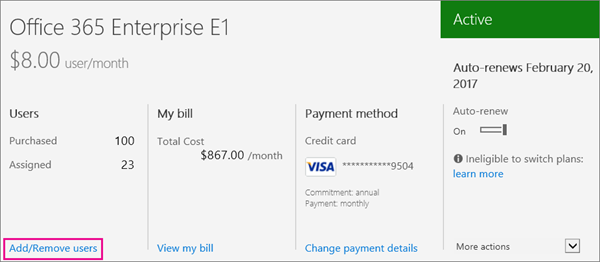
-
In the Total licenses box, enter the total number of licenses that you need for this subscription and then select Submit. For example, if you had 100 licenses and you need to add 5 more, you would enter 105. If you have 100 but want to reduce that number by 5, enter 95.
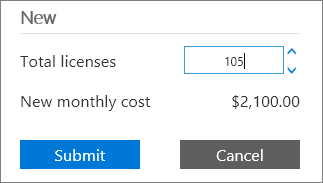
Note: If you're invoiced for subscription payments, you might have to wait for a credit check.
Microsoft Office Tutorials: Buy Or Remove Licenses For Your Office 365 Operated By 21Vianet Subscription >>>>> Download Now
ReplyDelete>>>>> Download Full
Microsoft Office Tutorials: Buy Or Remove Licenses For Your Office 365 Operated By 21Vianet Subscription >>>>> Download LINK
>>>>> Download Now
Microsoft Office Tutorials: Buy Or Remove Licenses For Your Office 365 Operated By 21Vianet Subscription >>>>> Download Full
>>>>> Download LINK Ff