Quick Reference: Manage Your Contacts and Contact List
Your Contact List is a list of co-workers, family, and friends with whom you communicate most often. When you first install Communicator, you must build your Contact List.
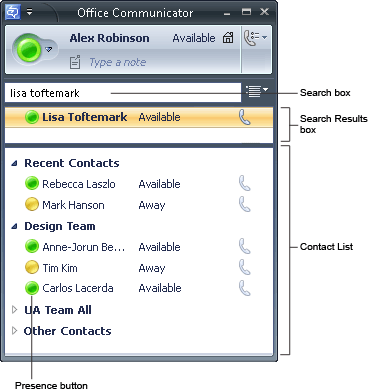
| How to | |
| Search for someone | Type a person's name or e-mail address in the Search box. |
| Add a person or distribution group to your Contact List | Type the person or distribution group's name in the Search box, and then drag the name from the Search Results box to the Contact List. |
| Add a contact outside your company | To add a public instant messenger (IM) contact from AOL, Yahoo Messenger, MSN Messenger, Windows Live Messenger Service, or a federated contact (a contact whose company is federated with your company), type the person's e-mail address in the Search box, and then drag the name from the Search Results box to the Contact List. (To add a public IM contact, your organization must be configured for public IM connectivity. Contact your system administrator for more information.) |
| View a contact's Contact Card | Click the contact's Presence button. |
| Create a custom group | In the Contact List, right-click an existing group name, select Create New Group, type a name for the group, and then press ENTER. To add contacts to the group, drag them from an existing group or from the Search Results box. |
| < Back |Next > | Slide 1 of 11 |
No comments:
Post a Comment