Align text left, center, or right
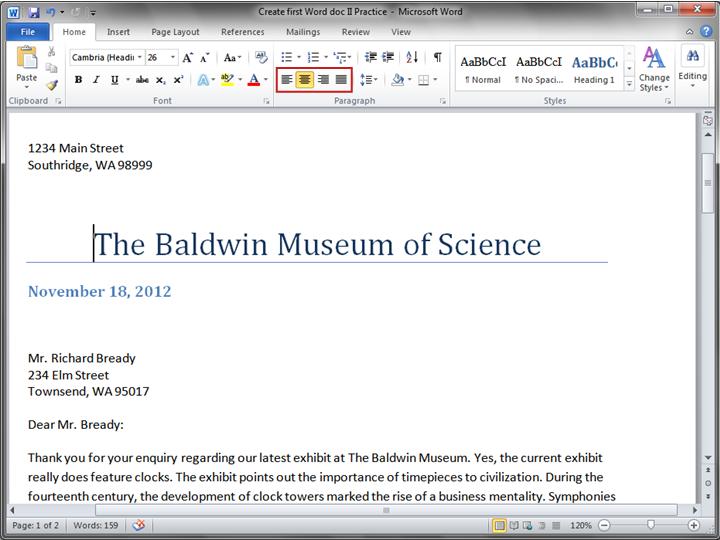
The Align buttons.
Horizontal alignment determines the appearance and orientation of the edges of the paragraphs. Text can be left-aligned, which means the left edge of the text is flush with the left margin, right-aligned, centered, or justified, which means it's aligned evenly along the left and right margins.
The most common alignment is left-aligned, but you can change it to whatever you want, for a single paragraph, a set of paragraphs, or the entire document. For example, in many documents, titles are centered in the middle of the page.
Select the text that you want to align, or press CTRL+A to select all the text in the document. Then, on the Home tab, in the Paragraph group, click Align Left (  ) or Align Right (
) or Align Right (  ), Center (
), Center (  ), or Justify (
), or Justify (  ).
).
Topic 7 of 8
No comments:
Post a Comment