Last updated: March 1, 2018
ISSUE
For IMAP and POP accounts, if you configure the Junk Email Options to Safe Lists Only, and send multiple emails from an unsafe email account afterwards – the initial email will go to Junk Mail, the rest will continue to arrive in your Inbox.
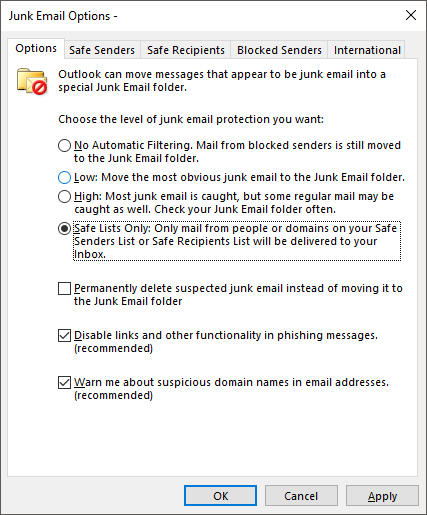
STATUS: FIXED
The issue is fixed in Monthly Channel Version 1709 (Build 8528.2139). To get the latest update immediately, open Outlook and choose File > Office Account > Update Options > Update Now.
Have a feature request?
| | If you have a feature you'd like to request, please send us your feedback to help us prioritize new features in future updates. See How do I give feedback on Microsoft Office for more information. |
Related Topics
Fixes or workarounds for recent issues in Outlook for Windows
Resolve Outlook for Windows issues with automated troubleshooting tools

No comments:
Post a Comment