The Classroom mobile app can be found in the application stores for iOS and Android mobile devices.
The home screen shows all upcoming assignments for all classes by default. You can toggle between To do and Past to view current or past assignments, and you can filter by class by selecting All Classes and choosing which class you want to view.

Select an assignment to view details, set up a reminder, or participate in a conversation about the assignment.
To set up a reminder, select the clock icon  , and then choose when you want to be reminded.
, and then choose when you want to be reminded.
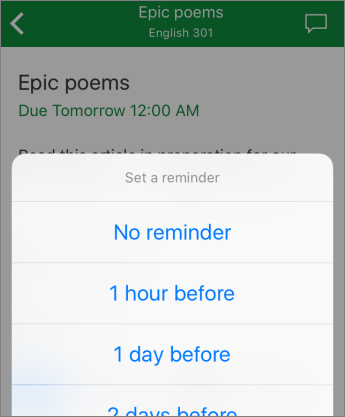
To participate in a conversation, select the conversations icon  , and then type your note.
, and then type your note.
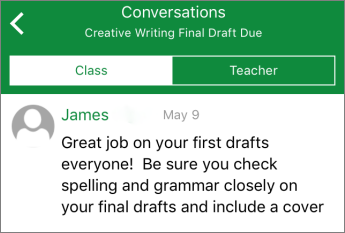
Selecting the settings icon  to turn notifications on or off, turn background app refresh on or off, and to set cellular data use.
to turn notifications on or off, turn background app refresh on or off, and to set cellular data use.
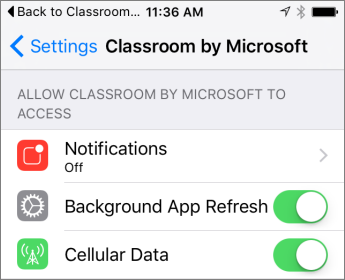
No comments:
Post a Comment