Yes, Word for the web includes a limited set of Track Changes features. Although not as full as the Track Changes features in the Word desktop application, you can easily do most reviewing tasks in Word for the web alone.
To turn on Track Changes in Word for the web, in the window at the top of the page, select Reviewing.
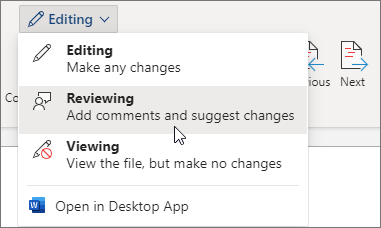
Word for the web, has three modes for sharing and tracking changes:
-
When set to Editing , changes to the document won't appear as tracked changes.
-
When set to Reviewing , changes appear as tracked changes. If the document is shared, a user can allow tracking for every user or limit tracking to only their changes.
-
When set to Viewing , no changes are possible to the document.
Word for the web also lets you add, view, and delete comments, as well as reply to comments from other reviewers.
-
Where features are limited in Word for the web, you can easily switch between Word for the web and the Word desktop application.
If you have the Word desktop application, use the Open in Word command to open the document and turn on track changes. When you're done and you save the document, it will continue to be stored where you opened it in Word for the web. Tracked changes will be preserved and—if you turned on Track Changes before you opened the document in Word for the web—any changes you make in Word for the web will also be tracked.
If you don't have Word, you can try or buy the latest version of Office now.
Tip: Got a suggestion for this feature?
Vote for an idea, or share a new one in our suggestion box at word.uservoice.com.
No comments:
Post a Comment