What version of Outlook do I have?
With so many Outlook apps and services you can use to access your email messages, appointments, and contacts, it can be confusing to know which version you're using. To find out, choose how you access Outlook:
Outlook is a powerful application for managing your email, contacts, and calendar. To find out which version of Outlook is installed on your computer, do the following:
-
In Outlook, click File.
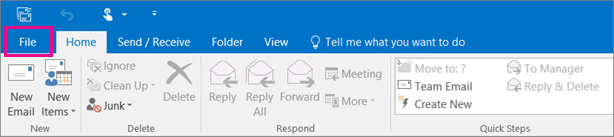
-
Click Office Account.
If you don't see Office Account, option, click Help. You'll see the product version on the right side of the page.
-
You'll find the version and build number under Product Information. For example, the following picture shows I have Microsoft Office 365 ProPlus installed. Outlook is part of that suite.

-
If you need to know whether you're using the 32-bit version or the 64-bit version of Outlook, click About Outlook.

-
The top of the About Outlook box shows the version number and whether you're using 32-bit or 64-bit.

My Outlook doesn't look like this, but I'm using a Windows 10 PC
If you're using Windows 10, and your Outlook doesn't match the images shown, there are two possible reasons.
-
You're using an older, unsupported version of Outlook, such as Outlook 2003. You can often find the Outlook product version by selecting Help > About.
-
You're using Windows 10 Mail. Windows 10 Mail is a free program included with all Windows 10 computers. If you're using Windows 10 Mail, your Inbox will look something like this.
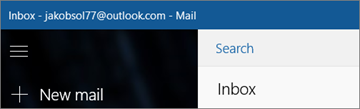
To learn more about Windows 10 Mail, see Windows 10 Mail and Calendar FAQ.
See also
To find out what version of Outlook is installed on your Mac, do the following:
-
Open Outlook.
-
On your menu bar, click Outlook (next to the Apple logo). If you don't see your menu bar, move your mouse to the top of your screen and it will appear.
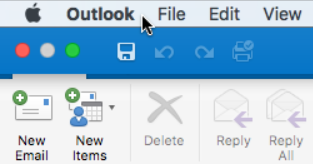
-
Click About Outlook. The version information appears.
If you have Outlook through your Office 365 subscription, it says that instead of 2016 or 2011.
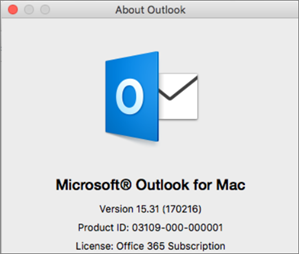
Here's what it looks like if you have Outlook for Mac 2011:
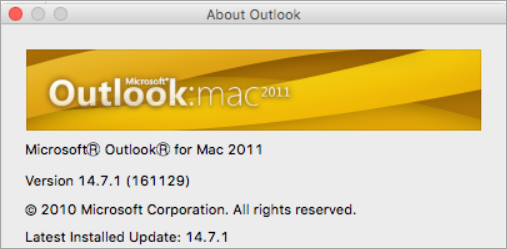
See also
Import email messages, contacts, and other items into Outlook 2016 for Mac
To access the following versions of Outlook, you connect to the Internet, and sign in to your email, the same way you sign in to Facebook, Amazon, or Netflix.
Outlook.com / Hotmail.com
Outlook.com / Hotmail.com is the free, web-based email service from Microsoft. Because Outlook.com is a service that you access over the Internet, it is not installed on your computer, So, there's no version or 32-bit or 64-bit information for it.
Here are links to import and export instructions:
Import contacts to Outlook.com
Export contacts from Outlook.com
The images to the right show what Outlook.com looks like.
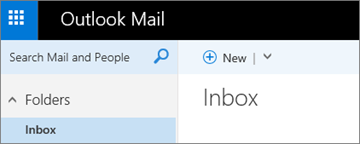
or
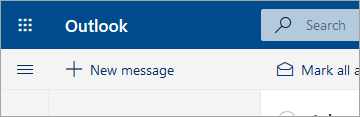
Outlook on the web for business (Office 365)

If you have Office 365 for a business subscription, your plan includes access to a version of Outlook that you can access anywhere there's an Internet connection. You can connect up to 5 email accounts to Outlook on the web, such as your Office 365 mailbox, Gmail, Yahoo mail, or Outlook.com.
Outlook on the web is especially useful if you have email accounts with multiple services, because you can manage all your email from one place.
You cannot use Outlook on the web to import or export your contacts and email. To import or export your contacts, you must use the Outlook app, either version 2016, 2013, 2017, or 2007. After the Outlook app is installed on your computer, here's what you do:
-
Add your email address to the Outlook app. It will sync with your email service and your email and contacts will appear.
-
Choose from the instructions listed on this page: Import and export Outlook email, contacts, and calendar.
Outlook Web App (for Exchange 2010 or 2016)
Outlook Web App is used only in work or school environments that are hosting their own Exchange Server.
To get to your contacts, from the app launcher  click People.
click People.
To import or export your contacts, you must use the Outlook app, either version 2016, 2013, 2017, or 2007. After the Outlook app is installed on your computer, here's what you do:
-
Add your email address to the Outlook app. It will sync with your email service and your email and contacts will appear.
-
Choose from the instructions listed on this page: Import and export Outlook email, contacts, and calendar.
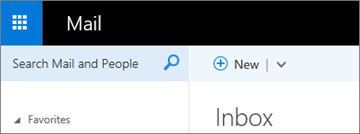
Outlook for iOS
If you have an iPhone or iPad, you're using Outlook for iOS. The app allows you to manage your email, calendar, contacts, and files. You can add any email account that uses POP or IMAP, as well as Outlook.com, Office 365, Gmail, Yahoo, and Exchange accounts.
To find the version number of Outlook for iOS on your iPhone:
-
In Outlook on your iPhone, select Settings > Help & Feedback.
-
Scroll to the bottom of the page. The version number appears there.
Here's some information for Outlook for iOS:
-
Learn how to import email messages and contacts into Outlook 2016 for Mac
-
Find out what's new and improved
-
Explore training articles
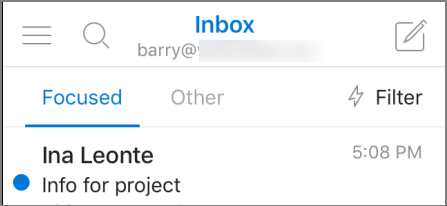
Outlook for Android
If you have an Android phone or tablet, the Outlook product you're using is Outlook for Android. The app allows you to manage your email, calendar, contacts, and files. You can add any email account that uses POP or IMAP, as well as Outlook.com, Office 365, Gmail, Yahoo, and Exchange accounts. Here's some information for this version of Outlook:
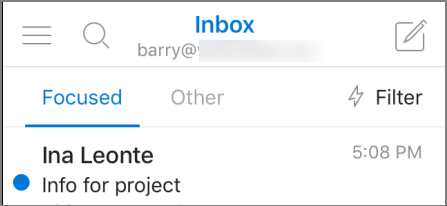
This comment has been removed by the author.
ReplyDeleteThanks for sharing this informative blog. Keep update your blog.
ReplyDeleteBest computers in 2020
Top 10 Best computer
Best Desktop Computers
Great Post, Thanks for Sharing such a great post.
ReplyDeleteTo convert the PST file into different other file format, then you can use the most advanced Cigati PST Exporter Tool.
Nice Post...
ReplyDeleteWe are having very interesting information regarding Laptop Repair Experts and Computer Repair Service
Hi there! I could have sworn I've been to this website before but after browsing through some of the post I realized it's new to me. Anyways, I'm definitely delighted I found it and I'll be book-marking and checking back frequently!
ReplyDeleteapple kundendienst berlin
This comment has been removed by the author.
ReplyDeletevery nice posting, i like it
ReplyDeleteassisted living in columbia
assisted living in baltimore
Do you need an urgent loan of any kind? Loans to liquidate debts or need to loan to improve your business have you been rejected by any other banks and financial institutions? Do you need a loan or a mortgage? This is the place to look, we are here to solve all your financial problems. We borrow money for the public. Need financial help with a bad credit in need of money. To pay for a commercial investment at a reasonable rate of 3%, let me use this method to inform you that we are providing reliable and helpful assistance and we will be ready to lend you. Contact us today by email: daveloganloanfirm@gmail.com Call/Text: +1(501)800-0690 And whatsapp: +1 (501) 214‑1395
ReplyDeleteNEED A LOAN?
Ask Me.
hiii
ReplyDeleteGreat post
ReplyDeleteFor more info visit:-
Convert EML to PST
OLM to PST Conversion
Export NSF to Outlook PST
Outlook PST Converter
Hello Dear Sir/Ma
ReplyDeleteAre you a business man or woman? Are you in any financial mess or Do you need funds to start up your own business? Do you need a loan to start a nice Small Scale and medium business? Do you have a low credit score and you are finding it hard to obtain capital loan from local banks and other financial institutes?. Interested applicants should Contact us via email:
easygloballoans7@gmail.com
Our loans are well insured for maximum security is our priority, Our leading goal is to help you get the services you deserve, Our program is the quickest way to get what you need in a snap. Reduce your payments to ease the strain on your monthly expenses. Gain flexibility with which you can use for any purpose from vacations, to education, to unique purchases. Interested applicants should Contact us via email: easygloballoans7@gmail.com
We offer a wide range of financial services which includes: Business Planning, Commercial and Development Finance, Properties and Mortgages, Debt Consolidation Loans, Business Loans, Private loans, Home Refinancing Loans with low interest rate at 2%, companies and corporate bodies. Get the best for your family and own your dream home as well with our General Loan scheme. Interested applicants should Contact us via email: easygloballoans7@gmail.com
Website: Banking | Home Loans | OneWest Bank (https://onewestintlbk.com/int/)
Tel: +1 (202) 793-4726
Warm Regards
UN/EASY GLOBAL LOANS.
Hello Everyone,
ReplyDeleteWelcome to the future! Financing made easy with Prof. Mrs. DOROTHY LOAN INVESTMENTS
Have you been looking for financing options for your new business plans, Are you seeking for a loan to expand your existing business, Do you find yourself in a bit of trouble with unpaid bills and you don’t know which way to go or where to turn to? Have you been turned down by your banks? MRS. DOROTHY LOAN INVESTMENTS says YES when your banks say NO. Contact us as we offer financial services at a low and affordable interest rate of 2% for long and short term loans. Interested applicants should contact us for further loan acquisition procedures via profdorothyinvestments@gmail.com
Services rendered include:
* Refinancing Loans
* Car Loan
* Truck Loans
* COVID-19 Financing Loan
* Home Loan
* Mortgage Loan
* Debt Consolidation Loan
* Farm Loan
* Business Loan [secure and unsecured]
* Personal Loan [secure and unsecured]
* Students Loan and so many others.
For more info; Contact us via Email: profdorothyinvestments@gmail.com
With Prof. Mrs. DOROTHY LOAN INVESTMENTS. you can say goodbye to all your financial crisis and difficulties as we are certified, trustworthy, reliable, efficient, fast and dynamic
Do you need a loan? Are you a business man or woman and need a loan to boost your business?? Do you need capital to start a business? Whatever your credit problems are, we come to your aid here as we offer loans to individuals and companies at a low and affordable interest rate. Get a loan today (jurgenstefanfinancialservice@gmail.com or jurgenstefanfinancialservice@outlook.com) contact us today.
ReplyDeleteThis is a very good article. Thank you for sharing this great article with us. Your article is very helpful.
ReplyDeleteigoal คาสิโน
This comment has been removed by the author.
ReplyDeleteIt is the best Outlook training services UK. i personally get good information. thanks
ReplyDeleteYour writing style has been amazed me. Thank you, very nice post. เว็บ 789betting
ReplyDeleteWe are well known tech brand among professionals in the field of Emails Conversion, Data Recovery, Mails Backup, Cloud Backup etc. We offers genuine and professional computer software to our customers.
ReplyDeletehttps://www.emailsguru.com/excel-to-vcard/
https://www.emailsguru.com/ost/pst/
https://www.emailsguru.com/eml/pst/
https://www.emailsguru.com/pst/mbox/
https://www.emailsguru.com/olm/pst/
https://www.emailsguru.com/pst/recovery/
https://www.emailsguru.com/mbox/pst/
https://www.emailsguru.com/thunderbird/outlook/
https://www.emailsguru.com/pst/pdf/
This comment has been removed by the author.
ReplyDeleteThis comment has been removed by the author.
ReplyDeleteThis comment has been removed by the author.
ReplyDeleteThis comment has been removed by the author.
ReplyDeleteErrors have been detected in the.OST file just Download VMail OST to PST Converter tool to transform OST data and files securely to PST structure. This device is safe & secure for OST to PST Conversion e-mails which are including associates, occasions, records, journals, etc. It converts OST files to PST, EML, EMLX, MSG, MBOX, HTML, MHTML, etc with just a clicks being few. With the help of this application, you can view the preview associated with the transfer mailbox beside all of the data for the OST mailbox and convert it into the PST file structure without the information loss. All house windows are supported by it OS versions like Windows 10, 8.1, 8, 7, XP, Vista, etc (32bit & 64bit).
ReplyDeleteProceed with the actions that are below to convert OST to PST -
• Install and Run the OST to PST converter.
• Select Browse and include the OST files.
• Choose PST as the saving extendable from the drop-down box.
• Mouse click convert to start out the transformation process.
Know more info-OST to PST Converter
Download this vMail OST to PST Converter Online Software and smartly export all Exchange OST file databases into a workable Outlook PST file format with all its inner essentials. The best part of this app is that you can convert unlimited OST files into many different file formats. The app can transfer OST files into PST, MSG, EML, VCF and Office 365, etc. For a fast analysis of the tool's working technique simply install its free trial version. The free demo version of this utility can convert the OST file with selective few items.
ReplyDeleteKnow more info- OST to PST Converter
Take the freeware that is VSPL OST to PST Converter Software. This is a great designed application that transfers OST data to PST format. With this tool, the users can recover and access inaccessible OST items such as emails, contacts, notes, journals, tasks, calendars, etc. in an effortless manner. The application works effectively with all editions of MS Outlook including Outlook 2003, 2007, 2010, 2013, 2016, 2019, etc.
ReplyDeleteGET MORE INFO- https://www.vartikasoftware.com/product/vs-ost-to-pst-converter-software.html
ReplyDeletenice information and good article. Visit Us: chardham yatra by helicopter
wonderfulbest crm software in india
ReplyDeletecrm softwares in india
government contractors
ReplyDeletefederal contractor