Selecting drawn objects
Note: This article has done its job, and will be retiring soon. To prevent "Page not found" woes, we're removing links we know about. If you've created links to this page, please remove them, and together we'll keep the web connected.
Use the Selection tool  to select or deselect drawn objects:
to select or deselect drawn objects:
-
To select an object that has no fill color, click any border to display a four-way selector icon.
-
To select an object that has a fill color, click anywhere in the object.
-
To select multiple objects, do one of the following:
-
SHIFT-CLICK each additional object you want to select.
-
Drag a selection box around all objects you want to select.
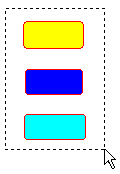
-
To select all objects, right-click anywhere in the sketchpad and then click Select All.
-
To deselect one or more selected objects among a group of select objects, shift-click each object you want to deselect.
-
To deselect all selected objects, click a blank space in the sketchpad.
-
Tip: If you have many drawn objects and you would like to select most of them quickly, it is often fastest to first select them all, then deselect the ones you do not want selected.
No comments:
Post a Comment